Controller Set Up and Installation Guide
By theDudeStandard, Emppaxis & ROYGBIV
As of Lorerim 4.0, Complete Controller Setup is included for controller support. Nexus Link Here
The mod is designed to work with the default steam controller layout. If you have an existing controller mapping from skyrim, carry out the following steps.
1. Navigate to Skyrim in your Steam library
2. Right click and go to Manage>Controller layout
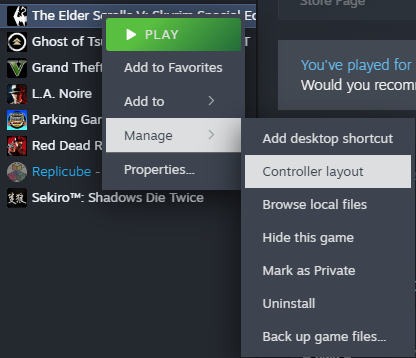
3. Open your current layout and swap it to the recommended layout
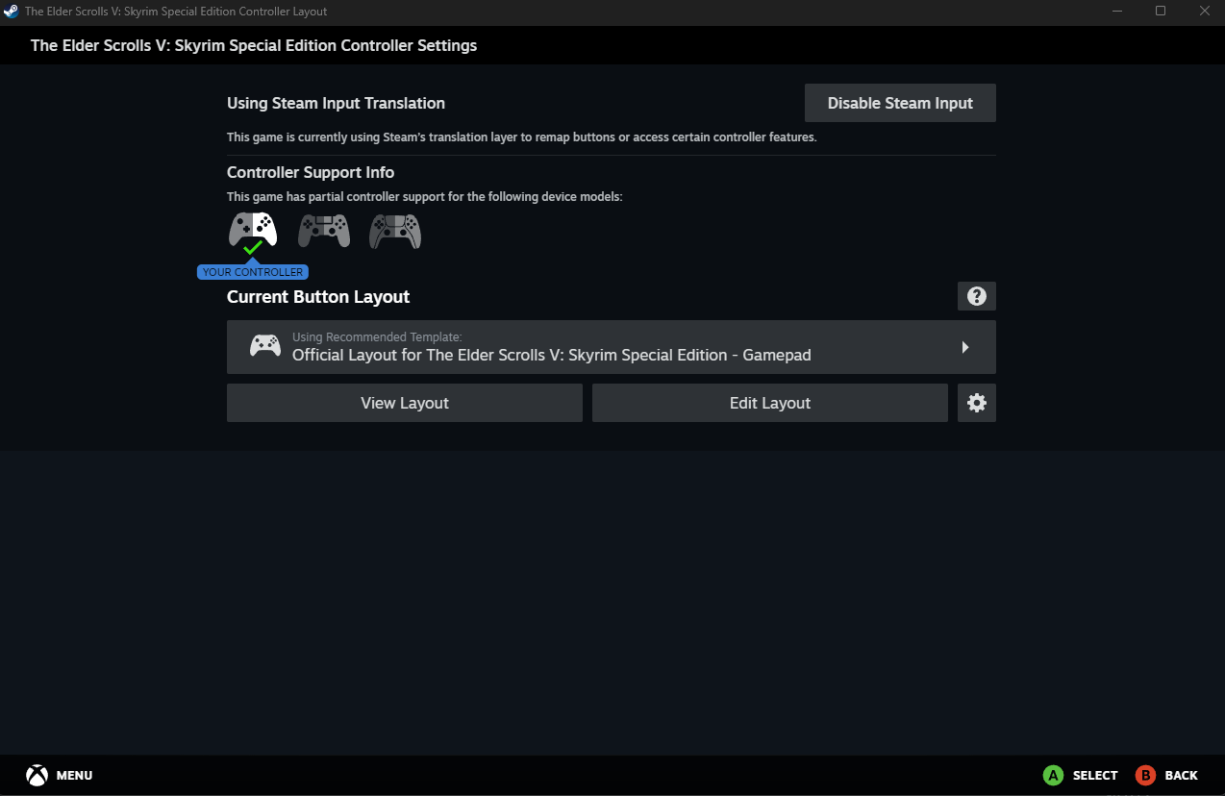
Complete Controller Setup has a number of layouts, which can be chosen by reinstalling the mod through MO2 and selecting the desired options.
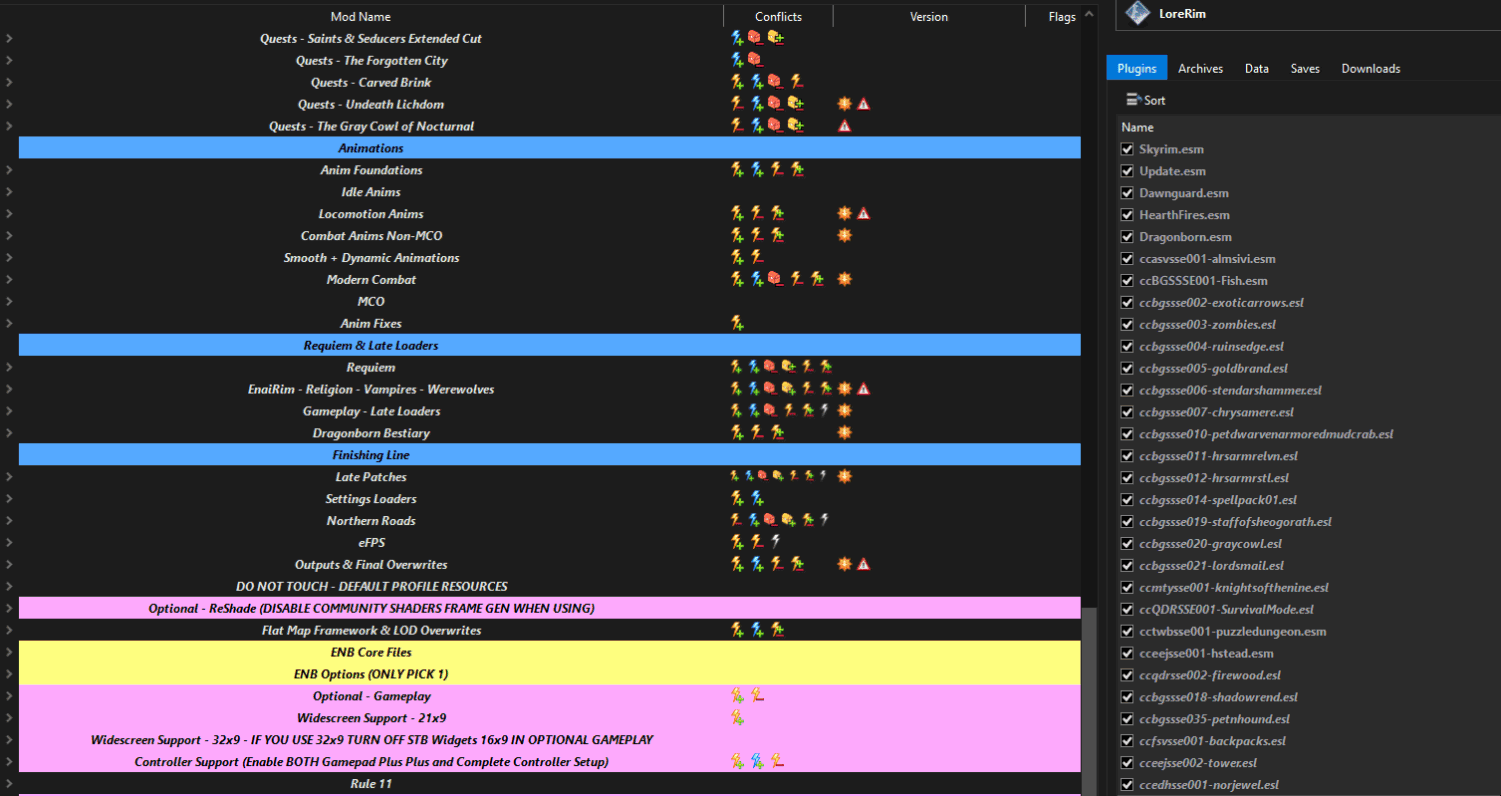
Note: Ensure both Complete Controller Setup and Gamepad++ are enabled in MO2
To see the controls of your chosen layout in game, check out the Complete Controller Setup MCM menu, every single action is described there.
For any issues with controller support, check out the controller support channel on the Discord. Please include the layout number for your chosen layout when reporting issues to facilitate easier diagnosing of potential problems.